Email Extraction Extensions for Microsoft® Outlook®.
Extract Outlook email and addresses to .CSV, other formats
MessageExport is the add-in for Microsoft Outlook 2013/2016/2019/365 that lets you extract your Outlook email messages to different formats. With MessageExport, you can save, format, convert, copy and process selected Outlook email messages and folders. MessageExport lets you create custom "export profiles" that can accomplish many different tasks to save time and effort. MessageExport can extract Outlook email to Microsoft Sharepoint Server and is also compatible with Symantec Enterprise Vault.
MessageExport lets you automate repetitive email filing and conversion tasks. Users can setup custom profiles to accomplish a number of tasks that they may be performing manually now.
Use Message Export to:
Supported Email Export formats:
| Outlook to PDF | Yes |
| Outlook to MSG | Yes |
| Outlook to EML | Yes |
| Outlook to HTML | Yes |
| Outlook to MHT | Yes |
| Outlook to MBOX | Yes |
| Outlook to GIF, TIF, PNG | Yes |
| Outlook to TXT | Yes |
| Outlook to CSV | Yes |
MessageExport lets you automate repetitive email filing and conversion tasks. Users can setup custom profiles to accomplish a number of tasks that they may be performing manually now.
For example, if you need to export selected Outlook messages in PDF format to a specific Sharepoint library, need to compress and encrypt the files into a single zip file using a standard password, want to extract file attachments, remove the source messages and call a shell command after export, a custom MessageExport profile can be created to accomplish all those steps in a single a single click.
MessageExport can also compress the exported Outlook emails into a single zip file, optionally apply password protection, and then copy it to a designated location, such as a local folder, network location, or even a Sharepoint server library.
How to Use Message Export for Outlook
Using Message Export for Outlook is as easy as 1, 2, 3.
You can also drop and convert individual files to a specific folder using MessageExport's Export Folder Explorer.

Export Folder Explorer lets you "drag and convert" email messages in a single step. Just choose your export profile, and then drag the email to the folder. When you drop the email, it is automatically converted and named according to the rules you configure in the export profile.
The Export Profiles that appear in the MessageExport toolbar may be customized and new profiles can be built according to your needs.
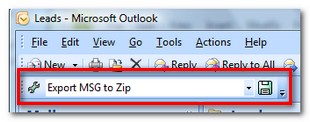
MessageExport allows you to mass convert Outlook email messages and extract file attachments.
Are you one of those very organized people who meticulously files every email into its proper folder? MessageExport lets you preserve the Outlook folder structure while exporting email messages.
MessageExport for Outlook makes it easy to export and format email messages directly to SharePoint server locations. Just configure a new export profile, and enter your Sharepoint document library address, login and password.
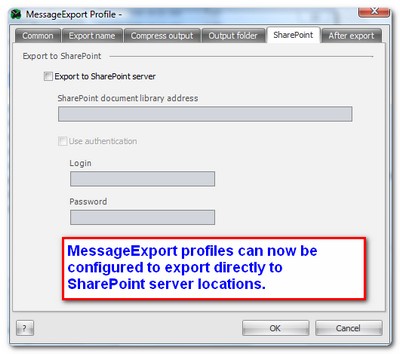
Assigning a unique file name to exported messages is easy with MessageExport. A Naming Scheme wizard lets you quickly construct a unique file naming using any combination of these fields: To, From, Subject, Send Time, Send Date, Receive Time, Receive Date, Importance, Export Time, Export Date.
You can join any of these criteria using "+ _ -".
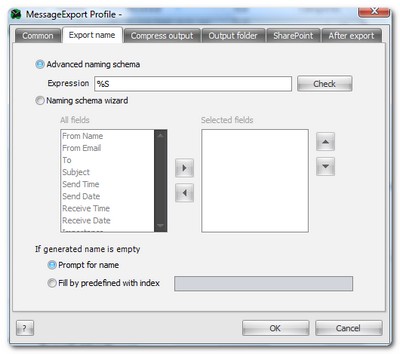
MessageExport is available as an .msi file that can be deployed across your enterprise.
Customization is available.
*Microsoft and the Office logo are trademarks or registered trademarks of Microsoft Corporation in the United States and/or other countries. Encryptomatic(R) and MessageExport(TM) are marks of Encryptomatic LLC.
© 2005, Encryptomatic LLC. Fargo, ND, USA.