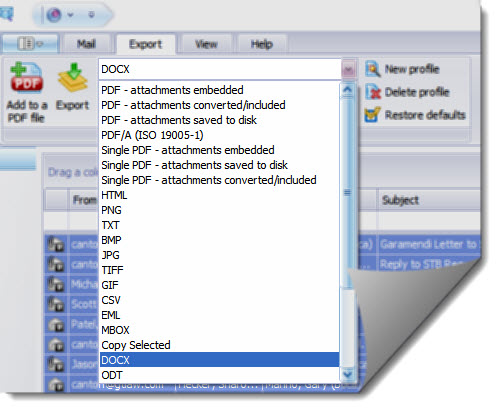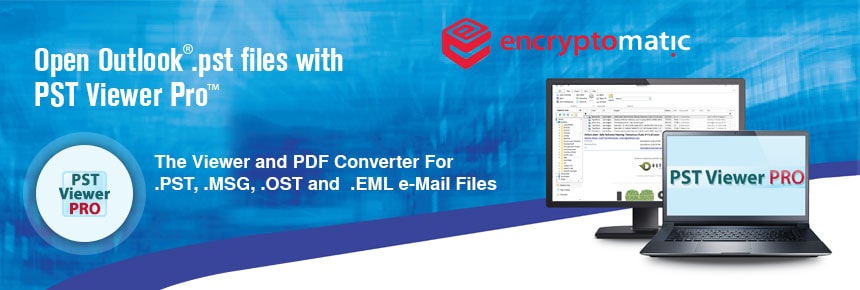PstViewer Pro™ lets you convert email to Word DOCX files for editing. Inline images in the email are converted into the DOCX file. Convert e-mails from Outlook .pst, .ost, .msg, .eml, and .mbox formats into editable World DOCX files.
To export email to Word DOCX files:
1. Start PstViewer Pro and click the the "Export" tab
2. Select the email message(s) you want to convert from the mail list.
3. Choose the "DOCX" export format from the drop down list
4. Click the "Export button
Bulk conversion of multiple emails is supported. Multiple emails can be converted into individual DOCX files, or into a single DOCX file.
When converting emails to DOCX, file attachments can be ignored, saved in the same folder as the DOCX file, or saved in a subfolder that corresponds to the specific email